Frequently Asked Questions

The PaidYET gateway instantly submits batches for deposit depending on a merchant’s batch close time, which can be set in the merchant dashboard under settings. Depending on a merchant’s deposit setup with their Merchant Bank, deposits typically take 1-2 days.
Integrating with PaidYET is dependent on our partner’s resources and the integration type chosen. Payment links can be connected the same day, whereas integrating with our REST API or SDK may take extra time. Merchant setups are very quick and easy using our support team or Partner Portal. Contact us to explore further.
PaidYET is compatible with the full suite of PAX desktop, PIN Pad, Mobile, and POS devices. Merchants can email support@paidyet.com, contact their ISO, Merchant Bank or processing provider, or contact their software provider to check availability and place an order.
Yes, PaidYET has multiple options for partners, including powered-by hosted options, full white label branding solutions, and built-in PayFac services for those partners that want to manage their own payment processing setups and customer service. The partner portal can be customized and the PayFacHub platform is fully compatible and ready to work with any Payment Facilitator. Contact us for sponsor banks referrals and more info on how to get started.
Yes, PaidYET’s advanced REST API is incredibly flexible and robust. You can push and pull data including tokens, transaction history, and scheduling new payments. You can create recurring billing schedules, or just store cardholder info for a later time. Check out our documentation at https://paidyet.com/api-documentation or contact a sales representative to help find the best solution for your business at sales@paidyet.com.
Merchants can either utilize an existing merchant account, or we would be happy to connect them with one of our processing or banking partners to get a new merchant account set up.
The PaidYET vPOS is a virtual point-of-sale that allows merchants to easily send a dollar amount from their merchant dashboard to a physical card reader that is directly in their store or office. Cardholders can swipe, chip/dip (EMV), or use ApplePay/GooglePay to make a payment. vTerm is a virtual terminal in the merchant dashboard that allows merchants to manually enter card numbers for payment processing or to save as a card-on-file. A payment link is a secure, unique URL that merchants can send to customers so they can make a payment at their convenience. All three options keep card data secure and allow for easy payments.
PaidYET uses the most advanced PCI compliant technology, while also following the industry’s most stringent security processes and procedures. PaidYET protects sensitive data across the entire platform by utilizing tokenization, encryption, embedded API data fields, hosted payment pages, and a ton of back-end fraud and risk mitigation tools and techniques.
Learning how to use the PaidYET platform is very quick and easy. Partners can use our API documentation or contact our tech support team, while merchants can access learning videos about the Merchant Dashboard or contact our customer service team any time.
PaidYET’s sandbox is a secure testing environment that simulates the payment process flow allowing you to refine your payments integration as needed. Developers can request an account through support@paidyet.com and find more information at https://paidyet.com/sandbox.